
From the user standpoint, email seems so simple. You set the email address of the person to whom you want to send the email, compose your message and click 'Send'.
All done.
In reality, sending your message off into the network cloud is a bit like sending Little Red Riding Hood into the deep dark woods. You never know what might happen.
In this diagram, the sender is a human being using their company account to send an email to someone at a different company.
Step A: Sender creates and sends an email
The originating sender creates an email in their Mail User Agent (MUA) and clicks 'Send'. The MUA is the application the originating sender uses to compose and read email, such as Eudora, Outlook, etc.
Step B: Sender's MDA/MTA routes the email
The sender's MUA transfers the email to a Mail Delivery Agent (MDA). Frequently, the sender's MTA also handles the responsibilities of an MDA. Several of the most common MTAs do this, including sendmail and qmail (which Kavi uses).
The MDA/MTA accepts the email, then routes it to local mailboxes or forwards it if it isn't locally addressed.
In our diagram, an MDA forwards the email to an MTA and it enters the first of a series of "network clouds," labeled as a "Company Network" cloud.
Step C: Network Cloud
An email can encounter a network cloud within a large company or ISP, or the largest network cloud in existence: the Internet. The network cloud may encompass a multitude of mail servers, DNS servers, routers, lions, tigers, bears (wolves!) and other devices and services too numerous to mention. These are prone to be slow when processing an unusually heavy load, temporarily unable to receive an email when taken down for maintenance, and sometimes may not have identified themselves properly to the Internet through the Domain Name System (DNS) so that other MTAs in the network cloud are unable to deliver mail as addressed. These devices may be protected by firewalls, spam filters and malware detection software that may bounce or even delete an email. When an email is deleted by this kind of software, it tends to fail silently, so the sender is given no information about where or when the delivery failure occurred.
Email service providers and other companies that process a large volume of email often have their own, private network clouds. These organizations commonly have multiple mail servers, and route all email through a central gateway server (i.e., mail hub) that redistributes mail to whichever MTA is available. Email on these secondary MTAs must usually wait for the primary MTA (i.e., the designated host for that domain) to become available, at which time the secondary mail server will transfer its messages to the primary MTA.
Step D: Email Queue
The email in the diagram is addressed to someone at another company, so it enters an email queue with other outgoing email messages. If there is a high volume of mail in the queue—either because there are many messages or the messages are unusually large, or both—the message will be delayed in the queue until the MTA processes the messages ahead of it.
Step E: MTA to MTA Transfer
When transferring an email, the sending MTA handles all aspects of mail delivery until the message has been either accepted or rejected by the receiving MTA.
As the email clears the queue, it enters the Internet network cloud, where it is routed along a host-to-host chain of servers. Each MTA in the Internet network cloud needs to "stop and ask directions" from the Domain Name System (DNS) in order to identify the next MTA in the delivery chain. The exact route depends partly on server availability and mostly on which MTA can be found to accept email for the domain specified in the address. Most email takes a path that is dependent on server availability, so a pair of messages originating from the same host and addressed to the same receiving host could take different paths. These days, it's mostly spammers that specify any part of the path, deliberately routing their message through a series of relay servers in an attempt to obscure the true origin of the message.
To find the recipient's IP address and mailbox, the MTA must drill down through the Domain Name System (DNS), which consists of a set of servers distributed across the Internet. Beginning with the root nameservers at the top-level domain (.tld), then domain nameservers that handle requests for domains within that .tld, and eventually to nameservers that know about the local domain.
DNS resolution and transfer process
- There are 13 root servers serving the top-level domains (e.g., .org, .com, .edu, .gov, .net, etc.). These root servers refer requests for a given domain to the root name servers that handle requests for that tld. In practice, this step is seldom necessary.
- The MTA can bypass this step because it has already knows which domain name servers handle requests for these .tlds. It asks the appropriate DNS server which Mail Exchange (MX) servers have knowledge of the subdomain or local host in the email address. The DNS server responds with an MX record: a prioritized list of MX servers for this domain.
- An MX server is really an MTA wearing a different hat, just like a person who holds two jobs with different job titles (or three, if the MTA also handles the responsibilities of an MDA). To the DNS server, the server that accepts messages is an MX server. When is transferring messages, it is called an MTA.
- The MTA contacts the MX servers on the MX record in order of priority until it finds the designated host for that address domain.
- The sending MTA asks if the host accepts messages for the recipient's username at that domain (i.e., username@domain.tld) and transfers the message.
Step F: Firewalls, Spam and Virus Filters
The transfer process described in the last step is somewhat simplified. An email may be transferred to more than one MTA within a network cloud and is likely to be passed to at least one firewall before it reaches it's destination.
An email encountering a firewall may be tested by spam and virus filters before it is allowed to pass inside the firewall. These filters test to see if the message qualifies as spam or malware. If the message contains malware, the file is usually quarantined and the sender is notified. If the message is identified as spam, it will probably be deleted without notifying the sender.
Spam is difficult to detect because it can assume so many different forms, so spam filters test on a broad set of criteria and tend to misclassify a significant number of messages as spam, particularly messages from mailing lists. When an email from a list or other automated source seems to have vanished somewhere in the network cloud, the culprit is usually a spam filter at the receiver's ISP or company. This explained in greater detail in Virus Scanning and Spam Blocking.
Delivery
In the diagram, the email makes it past the hazards of the spam trap...er...filter, and is accepted for delivery by the receiver's MTA. The MTA calls a local MDA to deliver the mail to the correct mailbox, where it will sit until it is retrieved by the recipient's MUA.
RFCs
Documents that define email standards are called "Request For Comments (RFCs)", and are available on the Internet through the Internet Engineering Task Force (IETF) website. There are many RFCs and they form a somewhat complex, interlocking set of standards, but they are a font of information for anyone interested in gaining a deeper understanding of email.

- Login to your BigRock account by clicking on ‘My Account’ on BigRock’s Website: http://www.bigrock.com/
- Enter your Registered Email Address and Password with BigRock and click on Login
- In the List of Orders page, click on your Domain Name beside Domain Registration for which you want to create an Email Address.
- Click on Email option to the right side of the page.
- Click on the Manage Email option in the Email section to the left side of the page.
- You will now be able to view the Email Dashboard (Email Admin Panel) from where you can Create and Manage the Email accounts for your Domain. Click on Add User to Create a New Email Account for your domain.
- Fill in all the Details of the Form and click on Add User to successfully create a new Email Account.
- Please note the System Generated Password of your Email Account and the Webmail URL.
- The webmail URL will be http://webmail.yourdomainname
- For ex: If your domain name is wikiblog.in, then the Webmail URL will be http://webmail.wikiblog.in
Windows 7 automatically saves all the recent searches done by the users. Some people are annoyed by this feature as the last three searches become visible under the search box as you start typing in it. If the computer is shared by others, you might not want others to see your past searches. There is a way in which you can disable search history display in Windows 7. However, you cannot disable search history display in Windows 7 Home editions. This is due to the fact that you need to utilize the Group Policy Editor for achieving this goal and it is not available in the Home versions.
Follow these steps to disable search history display in Windows 7:
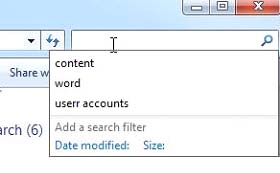
- Enter gpedit.msc in the search box of the Start menu. Press Enter. This will open the Local Group Policy Editor.

- Scroll down to User Configuration \ Administrative Templates \ Windows Components \ Windows Explorer.
- Double-click on Turn off display of recent search entries in the Windows Explorer search box on the right hand side of the dialog box.
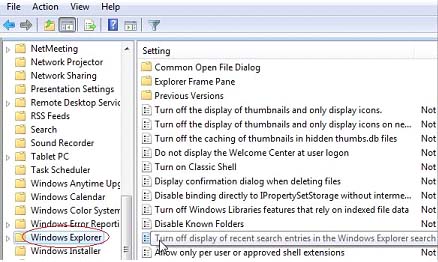
- Select Enabled and click on the Apply button.
- Click on the OK button.
- Close out of the Group Policy Editor.

- Thats it, there Continues to not to display the recent search history as you start typing into the search box.
Below is the Screenshot.


- Afghanistan 93 / 00
- Albania 355 / 00
- Algeria 213 / 00
- American Samoa 684 / 00
- Andorra 376 / 00
- Angola 244 / 00
- Anguilla 264 / 011
- Antarctica 672 /
- Antigua and Barbuda 268 / 011
- Argentina 54 / 00
- Armenia 374 / 00
- Aruba 297 / 00
- Ascension 247 / 01
- Australia 61 / 0011
- Austria 43 / 00
- Azerbaijan 994 / 810
- Bahamas 242 / 011
- Bahrain 973 / 0
- Bangladesh 880 / 00
- Barbados 246 / 00
- Belarus 375 / 810
- Belgium 32 / 00
- Belize 501 / 00
- Benin, Republic of 229 / 00
- Bermuda 441 / 011
- Bhutan 975 / 00
- Bolivia 591 / 00
- Bosnia and Herzegovina 387 / 00
- Botswana 267 / 00
- Brazil 55 / 00
- British Virgin Islands 284 / 011
- Brunei 673 / 00
- Bulgaria 359 / 00
- Burkina Faso 226 / 00
- Burundi 257 / 90
- Cambodia 855 / 00
- Cameroon 237 / 00
- Canada 1 / 011
- Cape Verde Islands 238 / 0
- Cascade 1 /
- Cayman Islands 345 / 011
- Central African Rep 236 / 19
- Chad Republic 235 / 15
- Chatham Island, NZ 64 / 00
- Chile 56 / 00
- China 86 / 00
- Christmas Island 61 / 00
- Cocos Islands 61 / 0011
- Colombia 57 / 009
- Comoros 269 / 10
- Congo 242 / 00
- Cook Islands 682 / 00
- Costa Rica 506 / 00
- Cove & John 592 /
- Croatia 385 / 00
- Cuba 53 / 119
- Curacao 599 / 00
- Cyprus 357 / 00
- Czech Republic 420 / 00
- Denmark 45 / 00
- Diego Garcia 246 / 00
- Djibouti 253 / 00
- Dominica 767 / 011
- Dominican Republic 809 / 011
- Easter Island 56 / 00
- Ecuador 593 / 00
- Egypt 20 / 00
- El Salvador 503 / 0014400
- Equitorial Guinea 240 / 00
- Eritrea 291 / 00
- Estonia 372 / 800
- Ethiopia 251 / 00
- Falkland Islands 500 / 0
- Faroe Islands 298 / 009
- Fiji Islands 679 / 05
- Finland 358 / 00-990-994
- France 33 / 00
- French Antilles 596 / 00
- French Guiana 594 / 00
- French Polynesia 689 / 00
- Gabon Republic 241 / 00
- Gambia 220 / 00
- Georgia 995 / 810
- Germany 49 / 00
- Ghana 233 / 00
- Gibraltar 350 / 00
- Greece 30 / 00
- Greenland 299 / 009
- Grenada and Carriacuou 473 / 011
- Grenadin Islands 784 / 011
- Guadeloupe 590 / 00
- Guam 671 / 011
- Guantanamo Bay 5399 / 00
- Guatemala 502 / 0013000
- Guiana 594 / 00
- Guinea, Bissau 245 / 00
- Guinea, Rep 224 / 00
- Guyana 592 / 001
- Haiti 509 / 00
- Honduras 504 / 00
- Hong Kong 852 / 001009
- Hungary 36 / 00
- Iceland 354 / 00
- India 91 / 00
- Indonesia 62 / 001-008
- Inmarsat 0 / 00
- Iran 98 / 00
- Iraq 964 / 00
- Ireland 353 / 00
- Isle of Man 44 / 00
- Israel 972 / 00-012-013
- Italy 39 / 00
- Ivory Coast 225 / 00
- Jamaica 876 / 011
- Japan 81 / 0010041
- Jordan 962 / 00
- Kazakhstan 7 / 810
- Kenya 254 / 000
- Kiribati 686 / 00
- Korea, North 850 /
- Korea, South 82 / 001002
- Kosovo 381 / 99
- Kuwait 965 / 00
- Kyrgyzstan 996 / 810
- Laos 856 / 14
- Latvia 371 / 00
- Lebanon 961 / 00
- Lesotho 266 / 00
- Liberia 231 / 00
- Libya 218 / 00
- Liechtenstein 423 / 00
- Lithuania 370 / 810
- Luxembourg 352 / 00
- Macau 853 / 00
- Macedonia, FYROM 389 / 00
- Madagascar 261 / 00
- Malawi 265 / 101
- Malaysia 60 / 00
- Maldives 960 / 00
- Mali Republic 223 / 00
- Malta 356 / 00
- Mariana Islands 670 / 011
- Marshall Islands 692 / 011
- Martinique 596 / 00
- Mauritania 222 / 00
- Mauritius 230 / 00
- Mayotte Island 269 / 10
- Mexico 52 / 00
- Micronesia, Fed States 691 / 011
- Midway Islands 808 / 00
- Miquelon 508 / 00
- Moldova 373 / 810
- Monaco 377 / 00
- Mongolia 976 / 00
- Montserrat 664 / 011
- Morocco 212 / 00
- Mozambique 258 / 00
- Myanmar 95 / 0
- Namibia 264 / 09
- Nauru 674 / 00
- Nepal 977 / 00
- Neth. Antilles 599 / 00
- Netherlands 31 / 00
- Nevis 869 / 011
- New Caledonia 687 / 00
- New Zealand 64 /
- Nicaragua 505 / 00
- Niger Republic 227 / 00
- Nigeria 234 / 009
- Niue 683 / 00
- Norfolk Island 672 / 011
- Norway 47 / 00
- Oman 968 / 00
- Pakistan 92 / 00
- Palau 680 / 011
- Panama 507 / 0
- Papua New Guinea 675 / 05
- Paraguay 595 / 00
- Peru 51 / 00
- Philippines 63 / 00
- Poland 48 / 0
- Port of Spain 1 /
- Portugal 351 / 00
- Principe 239 / 00
- Puerto Rico 787 / 011
- Qatar 974 / 0
- Reunion Island 262 / 00
- Rijeka 385 /
- Romania 40 / 00
- Russia 7 / 810
- Rwanda 250 / 00
- Saipan Airport 1 /
- Saipan 670 / 011
- San Marino 378 / 00
- Sao Tome 239 / 00
- Saudi Arabia 966 / 00
- Senegal Republic 221 / 00
- Serbia, Republic of 381 / 9900
- Seychelles 248 / 00
- Sierra Leone 232 / 00
- Singapore 65 / 001-002-
- Slovakia 421 / 00
- Slovenia 386 / 00
- Solomon Islands 677 / 00
- Somalia Republic 252 / 19
- South Africa 27 / 00
- Spain 34 / 00
- Sri Lanka 94 / 00
- St. Helena 290 / 01
- St. Kitts 869 / 011
- St. Lucia 758 / 011
- St. Pierre et Miquelon 508 / 00
- St. Vincent 784 / 011
- Sudan 249 / 00
- Suriname 597 / 00
- Swaziland 268 / 00
- Sweden 46 / 00
- Switzerland 41 / 00
- Syria 963 / 00
- Taiwan 886 / 002
- Tajikistan 992 / 810
- Tanzania 255 / 000
- Thailand 66 / 001
- Togo 228 / 00
- Tokelau 690 / 00
- Tonga 676 / 00
- Trinidad and Tobago 868 / 011
- Tunapa 1 /
- Tunisia 216 / 00
- Turkey 90 / 00
- Turkmenistan 993 / 810
- Turks and Caicos Islands 649 / 011
- Tuvalu 688 / 00
- Uganda 256 / 000
- Ukraine 380 / 810
- United Arab Emirates 971 / 00
- United Kingdom 44 / 00
- United States 1 / 011
- Uruguay 598 / 00
- US Virgin Islands 340 / 011
- Uzbekistan 998 / 810
- Vanuatu 678 / 00
- Vatican city 39 / 00
- Venezuela 58 / 00
- Vietnam, Soc Republic of 84 / 00
- Wake Island 808 / 00
- Wallis and Futuna Islands 681 / 19
- Western Samoa 685 / 0
- Yemen 967 / 00
- Yugoslavia 381 / 99
- Zaire 243 / 00
- Zambia 260 / 00
- Zanzibar 259255 / 00
- Zimbabwe 263 / 00

The folder you’re interested in, mostly, is our deploy folder, because that’s where you’ll find the SWF file and everything it needs to work.
- Copy or upload the deploy folder in the same folder your HTML webpage is.
- Open the index.html file you’ll find in the deploy folder. Every Flabell component has one. Just open it with your favorite HTML editor. If you don’t have one, use a text editor like Notepad.
- Copy everything between the <body> HTML tags. See the body tag highlighted in the following image.

- Paste the copied code in your HTML page, the one you want the component to be displayed in. Where exactly? Well, in the <div> or <table> you want the component to appear. I’m going to give you an example. Let’s say you have a big “wrapper” div that contains other three divs called “header”, “content”, “footer” and you want the component to be displayed in the “content” area.
- Just paste the copied code under these HTML tags: <div id=”content”></div>.
- Adjust the paths to the files in the code you have copied. They have to be correct, relative to your HTML webpage. So if you copied the deploy folder in the same folder your webpage is, these are the lines you’ll need to adjust:
<script src="js/swfobject.js" type="text/javascript"></script><script type="text/javascript" src="js/swfmacmousewheel.js"></script>flashvars.pathToFiles = "banner/"; swfobject.embedSWF("preview.swf"+cacheBuster, attributes.id, stageW, stageH, "9.0.124", "js/expressInstall.swf", flashvars, params, attributes);
will become
<script src="deploy/js/swfobject.js" type="text/javascript"></script> <script src="deploy/js/swfmacmousewheel.js" type="text/javascript"></script>flashvars.pathToFiles = "deploy/banner/"; swfobject.embedSWF("deploy/preview.swf"+cacheBuster, attributes.id, stageW, stageH, "9.0.124", "deploy/js/expressInstall.swf", flashvars, params, attributes);
Important Note!
You may notice other flashvars that contain paths to files (they may be named xmlPath or contentPath). They usually point to an XML file that contain the content or settings for the component. Those paths should be relative to the pathToFiles flashvar. Also, if any of those XML files contain other paths, they should be relative to the pathToFiles flashvar too.
The <table> HTML element we used is for displaying the component centered in our index.html webpage. If you don’t need it, just delete that element and leave just the <div> that’s inside that <td> element. It’s important to leave that <div> in the place you want the component to be displayed.

There have been a number of really bad viruses just within the past 6 months. We've seen the W32.Beagle, W32.Netsky, MyDoom, and so on. Most of these viruses were transported or replicated from pc to pc-using email attachments. These are easy to spot if you're paying attention, simply because they are usually executable files, but not always.
Some attachments contain Macros (simple programs that run within other programs, all the titles in Microsoft Office use macros). If you're not that familiar with spotting file extensions, don't worry, that's what I'm here to talk about today. If you are a little hazy on the whole "file extension" thing then let's spend a few moments explaining it.
File extensions are what tell the program how to treat a particular piece of data. For example, most people are somewhat familiar with .doc or a .txt file extensions these are both text documents and when the user opens this file the Operating System looks at this extension and then knows how to open it.
Hackers try to use some sort of eye-grabbing ploy to get you to open their email and activate the virus, which is always an attachment. Most Anti-virus nowadays stops, or at least warns, you of these high risk attachments and even take measures to protect you. However, on the average 10-15 new viruses are created every day and I personally wouldn't count on any program to 100% protect my pc. That's why I scrutinize any email, if I wasn't expecting an attachment, I won't open it until I had a chance to talk to the sender.
Some of the more common file types used to hide viruses include:
- .scr - Windows Screen Saver - USE CAUTION if you receive a screen saver via email. They can contain worms or viruses
- .pif - DO NOT OPEN! This is most likely a virus. Clicking it will run a program or code that can mess up your computer.
- .exe - executable file - a program that contains a virus, Trojan horse, or worm
- .pps - MS PowerPoint (can contain macro virus)
- .zip - Zip (compressed) file
- .vbs - Visual Basic script
- .bat - Executable MS-DOS batch file
- .com - DOS executable command
- .asp - active server page - internet script
- .doc - Word document (can contain macro virus)
- .xls - Excel file (can contain macro virus)
This is in no way a complete list. Just because an attachment may have one of these extensions doesn't mean that it is a virus, but it should send up warning flags. Hackers use clever subject lines, and viruses can appear to come from a friend so keep on your toes and don't fall victim to their deceptive traps. Scan those attachments and verify with the sender before opening.

An increasing number of people of all ages own mobile phones, enjoying the convenience, freedom and re-assurance they provide. There is a range of different handsets and contracts available, providing mobile communication solutions to suit Customers.
Below Points may be Useful to you and if you Follow :
- Fix your budget: Before you do anything else, think about why you want a mobile phone and determine your budget. There are numerous types of call plan, to suit various budgets and needs. There are also services available to help you keep track of what you spend consider whether this would help you and check out what options are available.
- What are your usage patterns: How often will you be using the phone, at what time of day and what will be your average call length? Will you be using the phone mostly for voice calls, or to SMS friends? Your usage patterns may help determine what type of plan is best for you and your budget.
- What types of plan are available: There are four basic types of service agreement: fixed-term contracts, monthly plans, pre-paid or leasing. Pre-paid is ideal if you want to ensure you stay within a specified budget - perfect for teenagers. Getting a pre-paid first is also a good way of finding out what your usage is and helping you decide what type of plan might best suit you. Monthly plans allow you the flexibility of receiving monthly bills without signing a long-term contract. Business users may prefer the convenience of fixed-term, while leasing may suit you if you only need a phone and handset for a short time. New capped' plans (available post or pre-paid, depending on mobile carrier) also offer convenience and value and may suit many users.
- What are the call rates within each plan: Call rates vary from plan-to-plan. It's important to assess both the rates and the call charge calculation methods when assessing your options. Issues to consider include: How are call charges calculated? On some plans you will be billed per second, on others, per block of time used (usually per 30 or 60 seconds), or, on the newer capped' deals (post and pre-paid), call caps' apply to many services, providing value and certainty; Is there a flag fall (an amount paid for each connection, in addition to call costs)? Are there any special offers (eg cheaper calls off-peak, or to friends on the same network, or for SMS)?
- What features do you need in a handset: A basic handset will allow you to make calls and send and receive SMS. You'll need a more sophisticated one if you want to use the phone abroad, use MMS, voice recording, make video calls, download video or access the internet. Other features to consider are battery capacity (some handsets run longer between charges than others), ease of use, and your coverage requirements (see coverage'). Consider what you really need or you'll be paying for features you never use. If you already have a handset, are you eligible for other plans?
- How much flexibility do you need: Consider your need for flexibility - and your budget - before you buy a handset or take out a plan. Are you likely to want the flexibility to upgrade your handset when a new one becomes available? Might you want to change to a different plan in six months? There are many different options for paying for handsets (e.g. up-front, flexi-rent deals, as part of your service agreement), and different plans (whether pre-paid or post-paid) have different terms and conditions for example some include penalties for changing networks, or plans, for example. Read the small print and check you can meet all the minimum conditions of the contract before signing anything.
- What coverage do you require: Where will you be using the phone only in metropolitan areas, or in the country? The two dominant types of mobile network are GSM and CDMA. Check with the carriers where they have coverage to ensure they can provide the service where you need it before signing up. Your coverage requirements may also affect your handset choice (there are CDMA and GSM handsets).
- Evaluate the options: Once you've worked out what you need/want, do your homework; shop around and compare what is available, and what will best suit your likely usage and budget.

MP3 players are pocket-sized electronic devices that have the ability to not only store, but play music and other sound files. Although MP3 players are sophisticated devices and there are many verities, they can be placed into one of three broad categories. These categories include hard drive based players, micro hard drive based players, and flash based players.
Hard drive based MP3 players are typically larger and heavier than their competitors due to the fact that they contain a large capacity hard drive inside. This however, may be one of its only weaknesses. These MP3 players provide the largest capacity, ten gigabytes or more, out of the different types of MP3 players. Due to the fact that ten gigabytes equates to roughly 2,900 MP3 files, most consumers buy these players because they accommodate their entire MP3 collection. However, if you are looking for a player to bring with you on a jog or to use at the gym, you may choose to shy away from these players. Any sudden physical movement may cause the internal mechanical hard drive to skip.
Micro hard drive based MP3 players are similar to their big brothers, the hard drive based players, except that they are a bit smaller, both in physical size and internal storage capacity. These MP3 players hold up to six gigabytes of MP3 files, which equals roughly 1,700 songs. Still boasting a respectable capacity, these players have won over many consumers due to their light-weight, compact size. However, these players are also susceptible to skipping if subjected to intense physical movement. Additionally, both hard drive and micro hard drive based players commonly contain rechargeable batteries that can not be replaced for a new battery, but only recharged. If it's small size and moderate capacity that you are in search of this type of player may be just right.
If neither of these players piques your interest, flash based MP3 players may fit your needs. These ultra compact, low capacity players contain no moving parts and consequently, never skip. Another advantage of these players is that their size and lack of moving parts allow them to use minimal power, causing your batteries to last longer. Also, these players almost always use replaceable, disposable batteries, allowing you to put in a new battery if your player should die in the middle of use. However, flash based MP3 players commonly range in capacity from 32 megabytes (roughly 10 songs) to two gigabytes (roughly 570 songs) at most. Therefore, most consumers with a large music collection tend to shy away from this type of MP3 player while athletes can appreciate the sturdy nature of these devices.
Some of the different types of MP3 players include additional features as well. A few of the hard drive players include a small screen that can display pictures and video that is stored on the internal drive. Other players allow for digital voice recording for future playback.
Most of the People wear ethnic or national dress on special occasions or in certain roles or occupations. For example, most Korean men and women have adopted Western-style dress for daily wear, but still wear traditional hanboks on special occasions, like weddings and cultural holidays. Items of Western dress may also appear worn or accessorized in distinctive, non-Western ways.
Usually Indians will Wear :
- Nehru suit
- Achkan
- Dhoti
- Kurta (male)
- Sari (female)
- Shalwar Kameez
- Khara Dupatta
- Makhela Chadar called in Assam for female.

About :
Data and information are as important for an organization as blood in human body. In case data and information become unavailable due to any reason, all the working of the organization stops and it becomes unmanageable loss. In order to avoid such big loss, Database Administrator (DBA) must take backup of his database frequently according to the nature of the database. Normally full backup are done after one week but incremental backup are done on daily basis. Backup can be defined as second copy of original database produced by backup facilities provided by DBMS or operating system. This second copy or saved copy of original database is produced on separate storage media such as magnetic tape, external hard disk and on CD-drives. These should be placed in a separate and secure location, where unauthorized persons do not have any access. The best way, you can store your database backup online using Internet and you can access this backup any time, from any location using Internet. There are two important types of backup.
What is Hot Backup Database :
You can say hot backup is dynamic or active backup. Hot backup is taken when database is running and data is being updated, added, or read by its users but doesn't handle running transactions. Only database management system (DBMS) facility can be used to take hot backups. Make sure that hot backups should only be done during low working hours. Hot backup is taken in environments where database needs to remain online 24-hours a days and 7-days a week, because they do not require downtime as in cold backup.
What is Cold Backup Database :
Cold backup is taken when database is offline, not accessible for updating and users cannot do anything on the database.. DBMS as well as operating system facilities can be used to take the cold backup. Normally, cold backup is taken at the end of a working day or at weekends when database comes offline. Cold backup is suitable in environments where database is not running 24-hours a day. Instead, there are sometime intervals when it remains off.
Backups can be taken manually through the DBA or these can be taken automatically by configuring the DBMS. In case of automatic backups, you must specify day, time, and location on storage media where DBMS will take the backups. These settings are required when configuring the DBMS.

Advanced SystemCare with Antivirus 2013 Nulled with Serial

It's time to completely fix your slow PC!
Advanced SystemCare Free (formerly Advanced WindowsCare Personal) has a one-click approach to help protect, repair, clean, and optimize your PC. With over 100 MILLION downloads since 2006, this fantastic, award-winning, free PC repair software is a "must-have" tool for your computer. 100% safe with no adware, spyware, or viruses; a PC maintenance program that's incredibly easy to use.
Why waste money on expensive "registry cleaners" to fix your PC when Advanced SystemCare Free will repair, tune, and maintain it for you – for free!

Why Is Advanced SystemCare Free 5 Different ?
- Provides a Complete Solution For PC Top Performance.
- A simple registry cleaner cannot give you true performance boost. Advanced SystemCare Free 5 combines Registry clean, defrag, system tune-up, shortcut fix, privacy sweep, junk files clean, disk fix and optimization, and more, to guarantee your PC run like a new one.
- Finds and Detects More Hidden Problems of Security and Performance.
- With our innovative "DEEP SCAN" technology, Advanced SystemCare Free 5 has the highest detection rate in the industry and it is able to find the right root of your PC trouble.
- Simpler and Easier to Use.
- You do not need to be a professional or know much about computer. All you need to do is install it and a few clicks will make you enjoy the new PC feeling again.
- Proven by More Users.
- Advanced SystemCare is the NO.1 downloaded software in system utilities and has over 10 million users worldwide.
- Speeds up PC performance and internet access Enhanced
- It Tunes up Windows by releasing the built-in power of your system. Dramatically improves both system and Internet performance by up to 400%.
- Defends PC security with extra protection Enhanced
- Detects and analyzes Windows security environment. Scans and removes spyware and adware using up-to-date definition files. Prevents spyware, hackers and hijackers from installing malicious programs on your computer. Erases and updates your PC's activity histories.
- One click to solve as many as 10 common PC problems Enhanced
- Advanced SystemCare 5 inherits the ease-of-use from previous versions, with more powerful capabilities. With one click, it scans and repairs ten PC problems and protects your PC from hidden security threats.
- Real-time optimization with ActiveBoost function New!
- ActiveBoost, technology that actively runs in the background intelligently managing system resources in real-time, constantly detecting inactive resources and optimizing CPU and RAM usage.
Advanced SystemCare Free 5 Product Specs :
Current Version: 5.3.0
File Size: 25.8 MB
Operating System: Designed for Windows 8, Windows 7, Vista, XP and 2000
Release Date: May. 30, 2012
Designed to: Keep your PC safe, error-free, and running at top speed.
Systems Supported :
- Microsoft® Windows® 8
- Microsoft® Windows® 7 (32-bit and 64-bit) Starter/ Home Basic/Home Premium/Professional/Ultimate
- Microsoft® Windows® Vista (32-bit and 64-bit) Starter/Home Basic/Home Premium/Business /Ultimate
- Microsoft® Windows® XP (32-bit and 64-bit) with SP2/SP3 or Home/Professional/Media Center
- Microsoft® Windows® 2000
Hardware Requirements :
- 300 MHz processor or faster processor
- 256 MB of RAM
- 30 MB of free hard disk space
Top 8 reasons why you should choose IObit :
- IObit products will effectively keep your PC safe, error-free, and running at top speed! After all, aren't these the things that you care about the most?
- IObit has gifted and top-flight programmers and systems designers, researching and developing innovative products for you.
- We have some of the most advanced technologies (patents pending) in the industry.
- IObit and its product developers are often recommended by IT experts and editors around the world as clearly being amongst the world's top suppliers of quality Windows utilities.
- Our unique design ideas and technologies make IObit products easier, more efficient, and effective.
- We have more than 100,000,000 downloads since 2005 - feedback says that 98% of those users would recommend IObit products to a friend.
- IObit is trusted and recognized by many companies and organizations around the world.
- You have nothing to lose. Many of our products are 100% free, and our paid products have the lowest prices in the industry with a 30-day money-back satisfaction guarantee!

Most of the users left logged on their computer may represent a security threat for the company. For this purpose, first install the Winexit.scr tools that includes in Windows 2003 Resource Kit (rktools.exe) and you can free download it from Microsoft site.
To use this feature, you will need to be logged into your computer with administrative rights.
After installing the rktools.exe setup, locate the Winexit.scr file in the following location.
C:\Program Files\Windows Resource Kits\Tools

Here right click no Winexit.scr file and select the Install option.
A Display Properties dialog box will appear, select Screen Saver tab and choose "Logoff Screen Saver" entry under the Screen saver area.
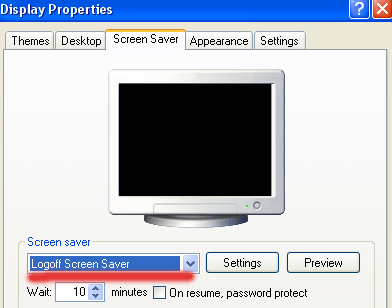
Now click on Setting button, again a small dialog box will appear with the title "WinExit Setup Dialog"

Here select the "Force application termination" check box under the "Force logoff" area
and type the number of seconds in "Countdown for n seconds" box under Time to logoff area.

Now type the message that appears during the logoff countdown timer in the "Logoff Message" box
and click on Ok button.

Click on "Preview" button to verify the settings.
Here a small dialog box will appear with the title "Auto logoff in progress", it displays the countdown
timer and logoff message.

Click on Cancel then Ok button to finish the Process.

