BOOTCFG - Edit Windows boot settings - Windows CMD Commands
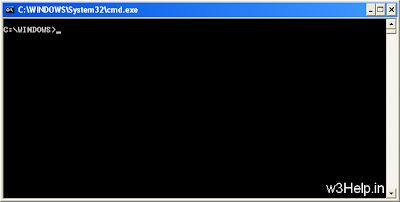
Edit the Windows boot settings stored in Boot.ini
Syntax BOOTCFG /addsw Add OS load options for an OS entry in boot.ini
BOOTCFG /copy Duplicate the entries for an OS instance.
BOOTCFG /dbg1394 Configure 1394 port debugging
BOOTCFG /debug Edit the debug settings for an OS.
BOOTCFG /default Specify the default OS
BOOTCFG /delete Delete an OS entry [operating systems] section of Boot.ini
BOOTCFG /ems Redirect the EMS console to a remote computer (server only). (Emergency Management Services)
BOOTCFG /list List entries in boot.ini
BOOTCFG /query Display section entries from Boot.ini
BOOTCFG /raw Add OS load options, specified as a string
BOOTCFG /rebuild Totally rebuild boot.ini (use when Windows won't start)
BOOTCFG /rmsw Remove OS load options for an OS
BOOTCFG /timeout Change the OS time-out value.Detailed options for all the above are available from BOOTCFG /? Items in bold are only available from the recovery console
Default identification strings:
OS Load Options = /FastdetectLoad Identifier = Microsoft Windows XP Professional
If you intend to rebuild the boot.ini file, delete it first - boot into the recovery console then:
ATTRIB -H -R -S C:\Boot.ini DEL C:\Boot.ini Bootcfg /Rebuild Fixboot
Category: Others, Windows CMD Commands
0 comments