Steps to Configure Hotmail, GMail and Live Email Accounts to MS Outlook 2010
Configure Hotmail, GMail and Live Email Accounts to MS Outlook 2010
Microsoft has been claiming that it will improve its Hotmail service, making it a better webmail provider. Nevertheless, new version of Outlook, i.e. Outlook 2010 is already out. This article will instruct you on how to incorporate Outlook and Hotmail.Outlook 2010 is compatible with many email systems, such as POP3, IMAP and Exchange accounts. Exchange syncs your calendar and contacts as well as your email but POP3 and IMAP does not do so. If you use the Hotmail Connector you will be enabled to sync your email, contacts and calendar with Outlook . This will make it easy to access your PIM data anywhere you are.
The procedure involves 8 easy steps:
1. In order to incorporate Hotmail into Outlook you need to first install the Hotmail connector. Before doing so, ensure that Outlook is not being used and it has been closed. Then go ahead with the installation.
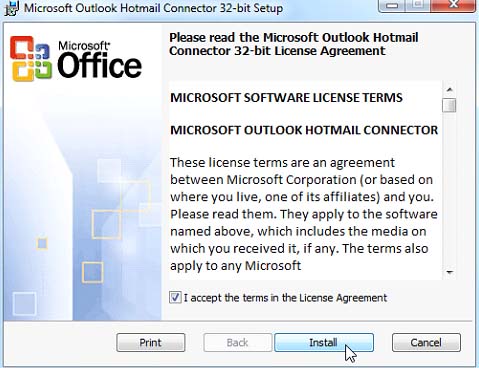
2. Outlook will prompt you to download Hotmail Connector if you enter your hotmail account in the New Account Setup. If you haven’t already exited Outlook you will have to do so and enter your information again when you restart Outlook, thus it is better to install Hotmail Connector first.
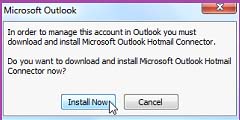
3. The actual process will start at this point. If you are running Outlook 2010 for the first time, the screen given below will appear. Click the Next to continue setting up Outlook.
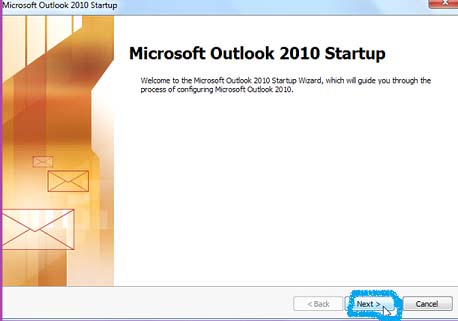
4. When you have pressed next, you will be asked for confirmation. Select Yes and then Next for the second time.
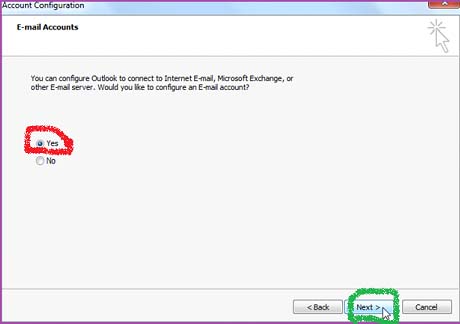
5. If you have been using Outlook, just add a new account by pressing the File button and then clicking the Add Account button.

6. After you have selected the required button, enter the information related to your Hotmail account and once again press Next.
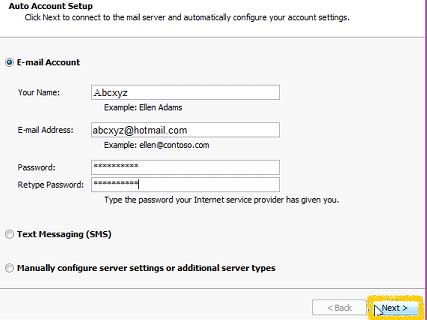
7. Outlook will generate a search for your account settings and then it will automatically setup the account with Hotmail Connector which has already been installed.
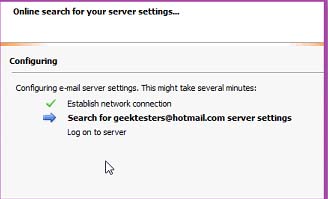
8. Once all of the steps listed above have been completed, the following screen will popup. Just press the Finish button, setup has been completed and you can check your Hotmail in Outlook.
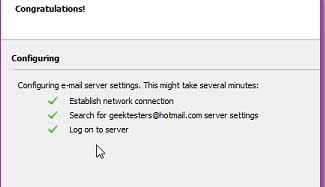
Setup has been completed so now you have officially synced your Hotmail account with Outlook 2010. You will receive a notification at the bottom of your window stating that you are connected Windows Live Hotmail. Your email will be coordinated with your Hotmail account, vice versa your calendar and contacts saved on Outlook will be synchronized with your Live calendar and contacts. This procedure will ensure setting up an optimum full Exchange without actually getting an Exchange account. As a matter of fact, Hotmail Sync seems to be faster than IMAP synchronization.
Hotmail generally isn’t as popular as Gmail but it works really well with Outlook integration. If you frequently use Window Live services, or want to give them a go then Outlook Connector is the best option to keep the cloud synced with your desktop. Or maybe you are just like many other Hotmail users who want to access Hotmail with their other email accounts, this is a useful procedure for you too.
Category: Installations, MS Office, Others, Recent
0 comments